https://ift.tt/2KcvrTs
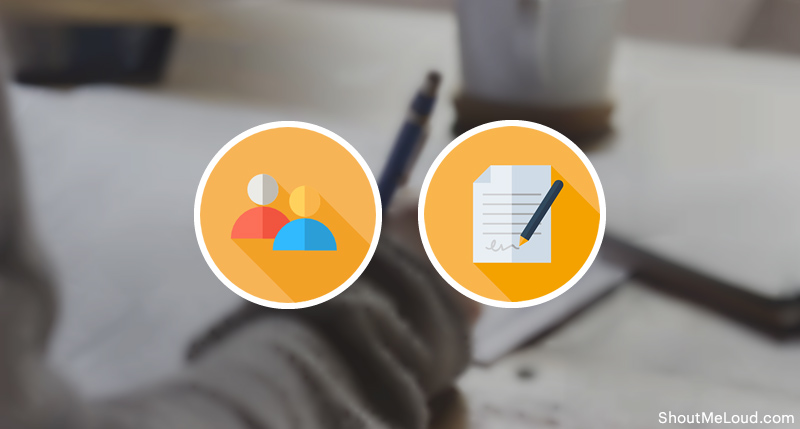
ShoutDreams is a remote team company, and we have more than five people working with us from various parts of the world. A major part of my time these days is occupied with improving the process and workflow of our organization.
A few months back we implemented a technique called Minute of the Meeting (MoM) which has proven to be highly effective for overall productivity and growth.
This technique can be used by an individual who is a freelancer, blogger or a part of an organization.
What Are Minutes Of Meeting (MoM)?
MoM (Minutes of the Meeting) is a recorded documentation of any meeting. This document can be created on Google docs, Word file or even on email. This document helps attendees or non-attendees to understand what was discussed and can also be used as a reference while making new decisions.
Think of MoM as an executive summary of the whole meeting which is documented for future reference. This single document will help in better management and organization in time to come.
What all is recorded on the minute of the meeting:
- Name of the participants
- Date and time of the meeting
- Purpose and agenda of the meeting
- The decisions taken at the meeting
- Commitments made in the meeting
- Due dates of the commitments made with persona assigned (action items with due date)
It’s a good idea to keep your document ready with these sections on the MoM (Minutes of the Meeting) document and make a note while in the meeting or after the meeting. I have shared a few free downloadable Minutes of Meeting templates at the end of this article.
I usually prefer making MoM while the meeting is going on as it ensures we don’t miss out any important points.
Benefits of MoM
For those who have never worked in a corporate space and started a business straight away, incorporating such an activity could be exhausting. The best way to make any new activity part of your habit is by understanding the benefits of it (long and short-term).
After the first few minutes of the meeting, it did not take me long to understand the potential benefits of MoM documentation, and here I am highlighting some of the benefits that you will see in no time:
Same recollection of the meeting: One of the major conflicts of area among people is the wrong recollection of an event. It’s normal for someone to say that they didn’t say or mean a particular thing and thus it creates issues and a less cordial environment for working. However, MoM ensures such conflicts don’t happen, and it’s necessary that it’s created as soon as the meeting is over.
Agenda: It’s important to have a purpose and agenda for every meeting you have, be it a quick call with one of your employee or a planned group meeting. Since the agenda is defined before the meeting, you are unlikely to miss essential touch points and your meeting stays productive. Freelancer or entrepreneurs who are unorganized and make impromptu calls to their staff members will have to rethink before making impromptu decisions without any conviction. This document helps you save yourself from your own bad habits as well.
Synchronisation: The biggest challenge for a growing company is synchronization. Every department has their own agenda and working style. MoM improves the synchronization among the department.
Who is responsible for the minute of a meeting?
In big companies, there is usually a secretary or assistant whose job is to attentively listen to the meeting and prepare the MoM and share it with others. For an organization our size, we assign this task to an individual who is responsible for the meeting.
Fact: For a meeting of 30-60 minutes, it takes only 5 minutes to compile a MoM.
How I started using MoM and how it helped me grow
As I mentioned earlier, we have a small team of 5+ members. Last year we started doing a weekly team meeting using Zoom. It’s a video call for 30-40 minutes where we share what are we working on, what we plan to do and few other things that help us connect better.
This meeting is hosted by one of the members and he/she is the same person who is responsible for writing MoM and sharing it with everyone after the meeting. The MoM is shared via email and also documented in a Google doc file where all MoM are documented for future references. This single document serves as an archive of the MoM of all of our team meetings.
Here is an example of a MoM document:
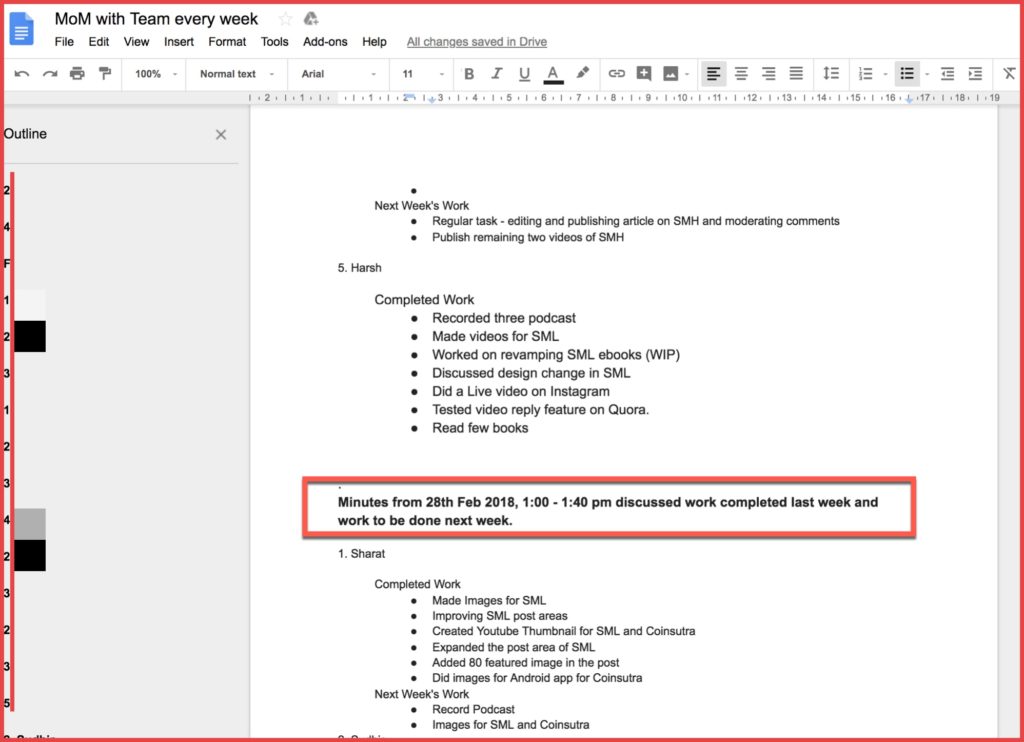
After the success of MoM from the team meeting, we started using the same for our one-on-one meeting among team members. This way, we have formal documentation of all the stuff that we discussed, and everyone with the right permission in the organization could see what was discussed.
Here is an example of personal meeting MoM documentation:
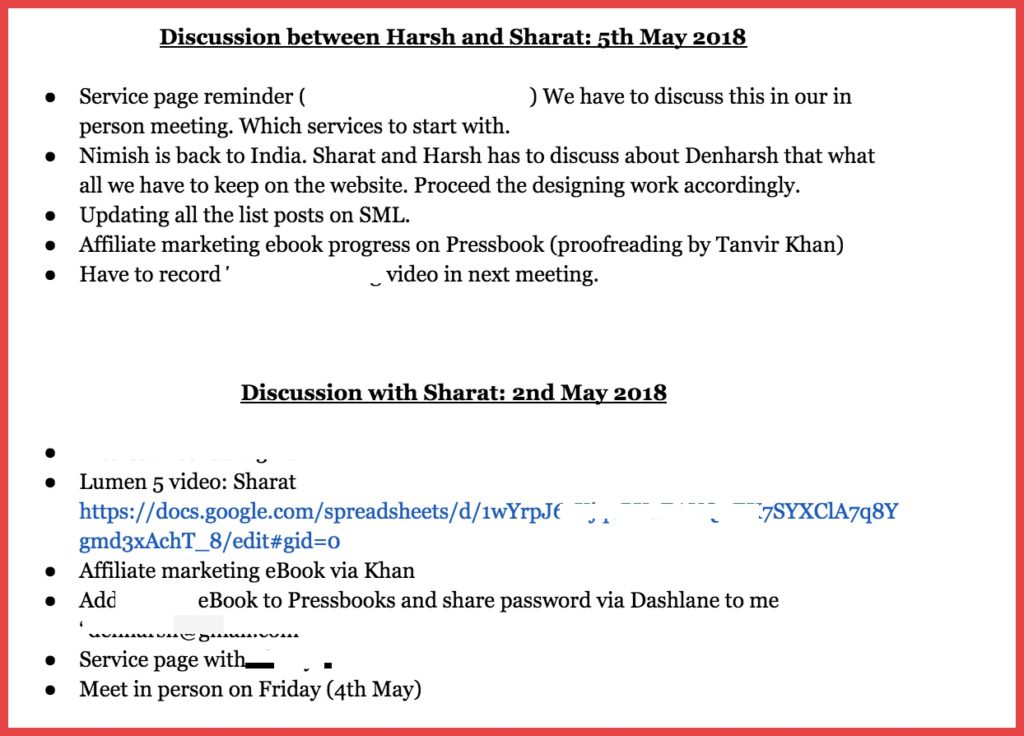
If you are a leader or a manager who needs to keep an update on what is happening in such meetings, these kinds of documents are essential in the longer run.
A lot of freelancers, entrepreneurs, and bloggers usually make notes at the time of the meeting or after the meeting in a notebook. It’s a good idea to move everything to a document and name it Minutes of The Meeting with XYZ, and document everything there. This kind of management activity is very helpful in the longer run.
Where should you record the minute of a meeting?
The best way is to record it on is a document which is on cloud and can be easily shared among users. For example, we use Google docs.
However, you can use other note taking apps as long as it is on cloud and can be shared easily.
Here are a few suggestions:
- Google docs
- Evernote
- Dropbox
Here is an interesting video that you should watch to learn more about MoM:
Downloadable Minute of meeting templates:
While we are on it, it’s a good idea to learn and get inspired by others who have been using MoM for years and customizing it according to their need.
Here we go:
1) Rodrigo Caetano:

Parking lot = These are the items which are not part of agenda but has come up in the meeting. Depending upon the time availability, you can discuss it in the same meeting or schedule it for next time.
2. Meeting minutes template by Microsoft for Word
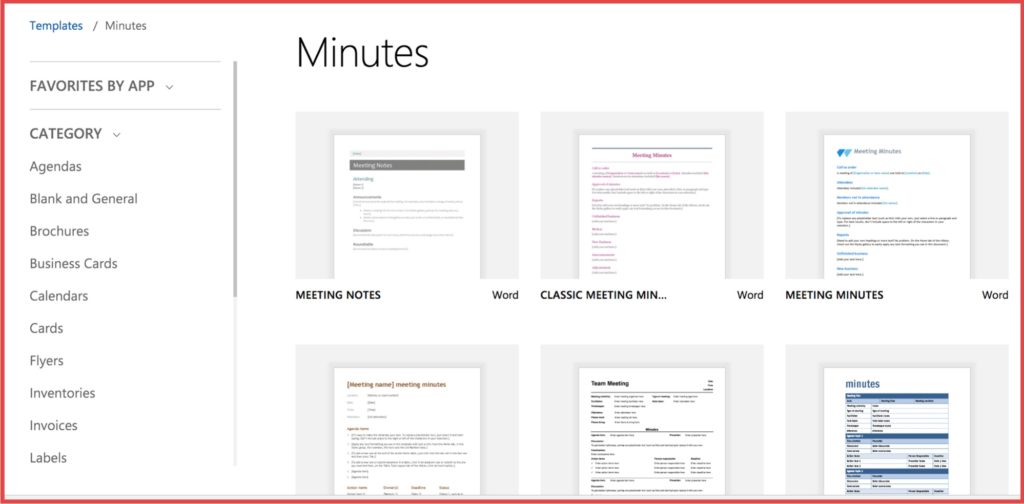
3. Minute meeting template by Smartsheet

Here, you will find some more ideas for different meeting types. For example, project meetings, personal meetings and so on.
4. Google docs meeting minute template (Free)
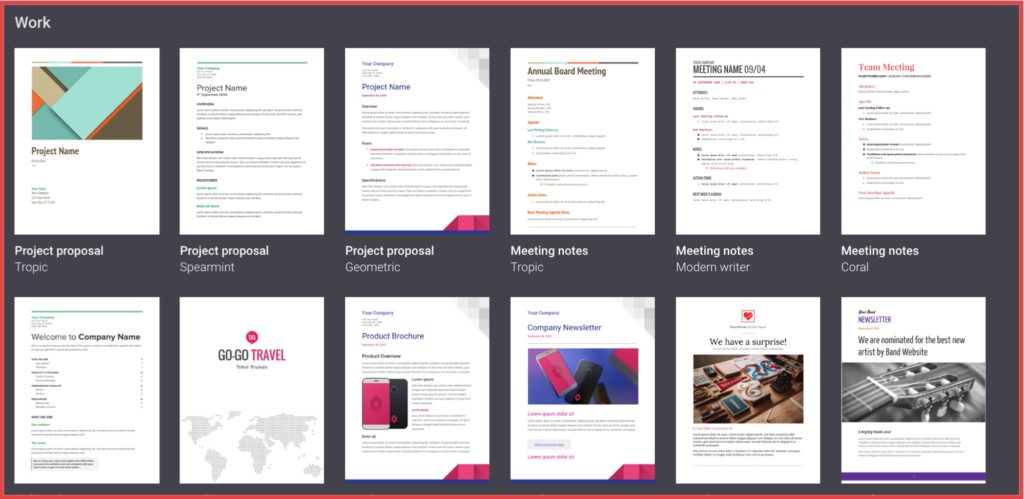
Google doc has an inbuilt template for meeting minutes template. Go to Google docs and at the top under Start a new document, select the More to expand the section. Then, scroll down and under Work you will find a few templates for the MoM.
Conclusion: Minutes of meeting
No matter what role you are in, you should take advantage of the minute of meeting concept to improve the management, process and overall synchronization. If your company or organization is not taking advantage of this technique, do share this article with the decision maker or better you start using MoM for your personal productivity and later on introduce this technique to others in your team.
As a blogger and a freelancer, you should use MoM while talking to your clients, collaborators, writers and other people that you interact with on day to day basis. Do remember, I’m sharing this only after testing this technique and this will definitely be helpful for personal and professional growth.
Do you use draft a Minutes of the Meeting document after every meeting? We would love to hear your thoughts in the comment section below.
Here are a few other hand-picked articles for you to read next:
TIPS, TRICKS
TIPS, TRICKS
via ShoutMeLoud https://ift.tt/2gZsQP6
May 10, 2018 at 12:00PM
.png)
No comments:
Post a Comment